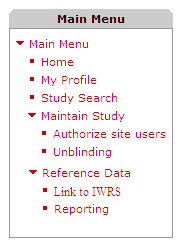|
System Access Requesting an Account To request a new e-CTS web account, visit the e-CTS Collaboration Website and follow the instructions on the page.
Logging into e-CTS You will use your Lilly system ID and password for your login.
Upon successfully logging into e-CTS you will be taken to the following Main Menu or Home screen:
Click on any menu option with
|

Before getting started
Objectives
Log In
Profile Maintenance
Search & Select a Study
Knowledge Check
Study Maintenance
Study Maintenance Knowledge Check
Reference Data
Report Output
Reference Data Knowledge Check
Course Credit
Objectives
Log In
Profile Maintenance
Search & Select a Study
Knowledge Check
Study Maintenance
Study Maintenance Knowledge Check
Reference Data
Report Output
Patient Status Report
Site Enrollment Report
Shipment Status Report
Data Collection Report
Unblinding Report
Package Status Report
Accounts Report
Reference Data Knowledge Check
Course Credit
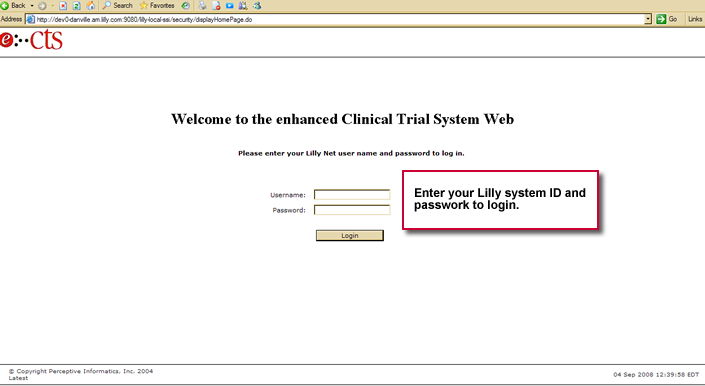
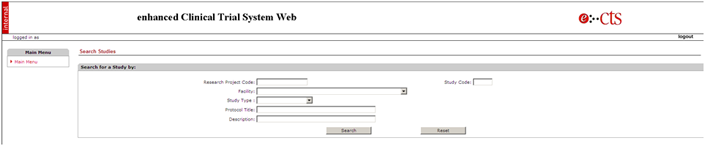
 to expand the menus to show all available menu options.
to expand the menus to show all available menu options.