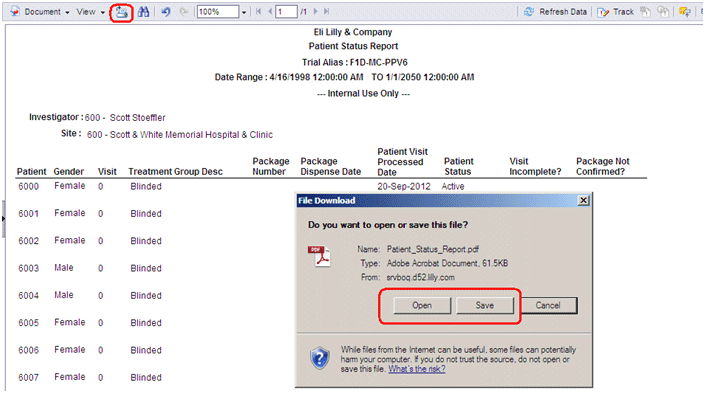|
PDF Reports - Opening and Saving
All reports that do not have EXCEL in their name (e.g. Patient Status Report) need to be transferred into a PDF file so that they can be printed or saved. To open or save a report you will need to click on the
|

Before getting started
Objectives
Log In
Profile Maintenance
Search & Select a Study
Knowledge Check
Study Maintenance
Study Maintenance Knowledge Check
Reference Data
Report Output
Reference Data Knowledge Check
Course Credit
Objectives
Log In
Profile Maintenance
Search & Select a Study
Knowledge Check
Study Maintenance
Study Maintenance Knowledge Check
Reference Data
Report Output
Patient Status Report
Site Enrollment Report
Shipment Status Report
Data Collection Report
Unblinding Report
Package Status Report
Accounts Report
Reference Data Knowledge Check
Course Credit
 icon on the document toolbar. When the File Download box appears you can
select to 'Open' the file as a PDF document so you can print the output
using the print function from the PDF viewer. The other option is to
select 'Save' to place the copy of the PDF report on your computer for
future use.
icon on the document toolbar. When the File Download box appears you can
select to 'Open' the file as a PDF document so you can print the output
using the print function from the PDF viewer. The other option is to
select 'Save' to place the copy of the PDF report on your computer for
future use.