|
Accounts Report
The Accounts Report is a report showing the status of every account assigned to a study. This report is used during the Access Reviews but it can also be run at any time to view active accounts currently in the system along with a history of previous account holders. It is strongly recommended the report be run in Excel format instead of PDF mode because it makes sorting the data more efficient.
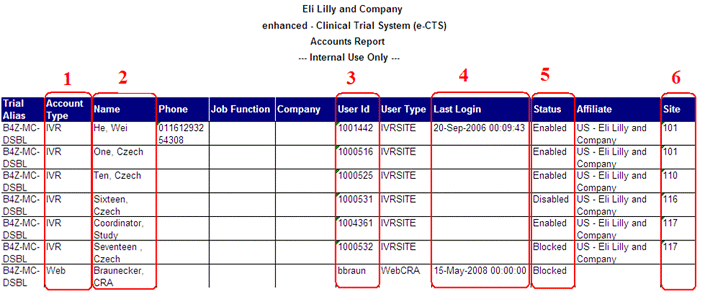 |

Before getting started
Objectives
Log In
Profile Maintenance
Search & Select a Study
Knowledge Check
Study Maintenance
Study Maintenance Knowledge Check
Reference Data
Report Output
Reference Data Knowledge Check
Course Credit
Objectives
Log In
Profile Maintenance
Search & Select a Study
Knowledge Check
Study Maintenance
Study Maintenance Knowledge Check
Reference Data
Report Output
Patient Status Report
Site Enrollment Report
Shipment Status Report
Data Collection Report
Unblinding Report
Package Status Report
Accounts Report
Reference Data Knowledge Check
Course Credit

