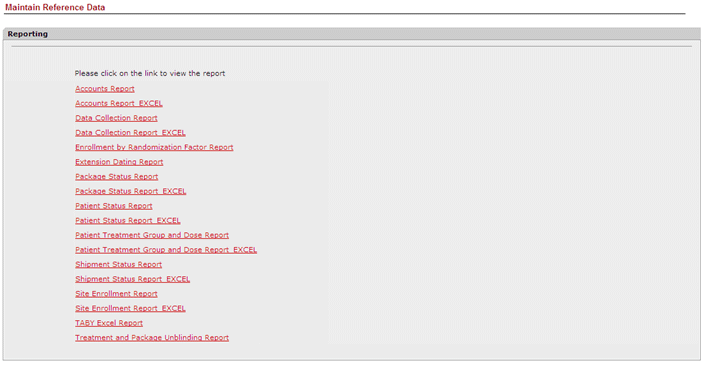|
Reporting
e-CTS has several standard reports that may be run directly from the system. Most of these reports will show you real-time data from e-CTS. The exact listing of the reports you will be granted access to is predefined based on the study, your role, and type of study (blinded or open-label). Open-label studies are the only studies where users will be able to see the treatment and package contents. For a study to be considered open-label there cannot be any phase of the study design that is blinded, otherwise it will be treated as such. Most reports are available in standard (PDF) and Excel format. Excel reports are designated as such in the report name. It is recommended to use the PDF version when supplying the report as an official record. The Excel versions will put the data in a format that is compatible with Microsoft Excel so you can utilize the built-in functionality to filter, sort, or do pivot tables on the data.
When you click on the Reporting menu a list of available reports will be shown.
|

Before getting started
Objectives
Log In
Profile Maintenance
Search & Select a Study
Knowledge Check
Study Maintenance
Study Maintenance Knowledge Check
Reference Data
Report Output
Reference Data Knowledge Check
Course Credit
Objectives
Log In
Profile Maintenance
Search & Select a Study
Knowledge Check
Study Maintenance
Study Maintenance Knowledge Check
Reference Data
Report Output
Patient Status Report
Site Enrollment Report
Shipment Status Report
Data Collection Report
Unblinding Report
Package Status Report
Accounts Report
Reference Data Knowledge Check
Course Credit