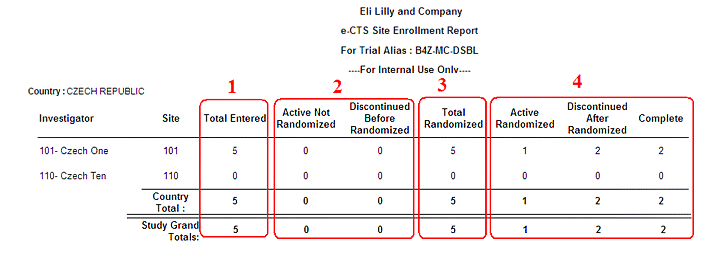|
Site Enrollment Report
The Site Enrollment Report provides a high level overview on the status of all patients by site. The report is grouped and totaled at the country and study levels. Site Managers need to monitor the Patient Status Report to ensure sites are keeping the visits processed to ensure this report reflects the most accurate data.
|

Before getting started
Objectives
Log In
Profile Maintenance
Search & Select a Study
Knowledge Check
Study Maintenance
Study Maintenance Knowledge Check
Reference Data
Report Output
Reference Data Knowledge Check
Course Credit
Objectives
Log In
Profile Maintenance
Search & Select a Study
Knowledge Check
Study Maintenance
Study Maintenance Knowledge Check
Reference Data
Report Output
Patient Status Report
Site Enrollment Report
Shipment Status Report
Data Collection Report
Unblinding Report
Package Status Report
Accounts Report
Reference Data Knowledge Check
Course Credit