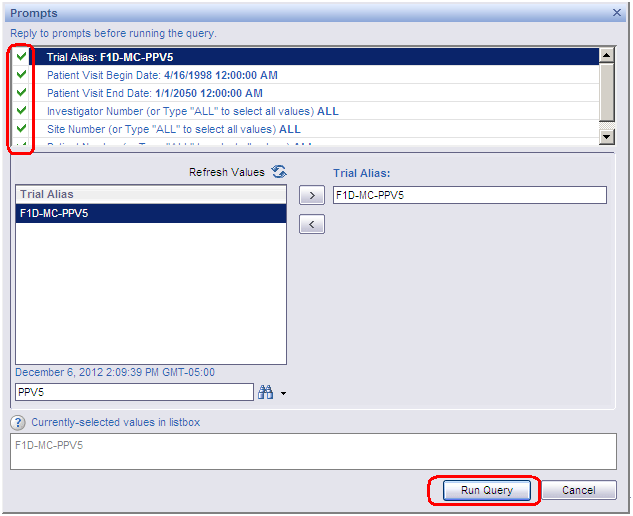|
Report Prompt Criteria
When you select a report from the menu a prompt screen will appear so you can customize the reporting criteria. Any prompt value with a Once the value is highlighted, there are 2 ways you can add the value
to the prompt:
Once all of the prompt values show up with a
|

Before getting started
Objectives
Log In
Profile Maintenance
Search & Select a Study
Knowledge Check
Study Maintenance
Study Maintenance Knowledge Check
Reference Data
Report Output
Reference Data Knowledge Check
Course Credit
Objectives
Log In
Profile Maintenance
Search & Select a Study
Knowledge Check
Study Maintenance
Study Maintenance Knowledge Check
Reference Data
Report Output
Patient Status Report
Site Enrollment Report
Shipment Status Report
Data Collection Report
Unblinding Report
Package Status Report
Accounts Report
Reference Data Knowledge Check
Course Credit
 is required to have a value selected before the report can be run. Some
of the prompts, like Trial Alias, will have predefined values
automatically populated. Other values, like Country, will require you
to select the Trial Alias before the predefined values will be populated.
You may also enter a search pattern (e.g. PPV5) if you have too many
values in your list.
is required to have a value selected before the report can be run. Some
of the prompts, like Trial Alias, will have predefined values
automatically populated. Other values, like Country, will require you
to select the Trial Alias before the predefined values will be populated.
You may also enter a search pattern (e.g. PPV5) if you have too many
values in your list. button
button
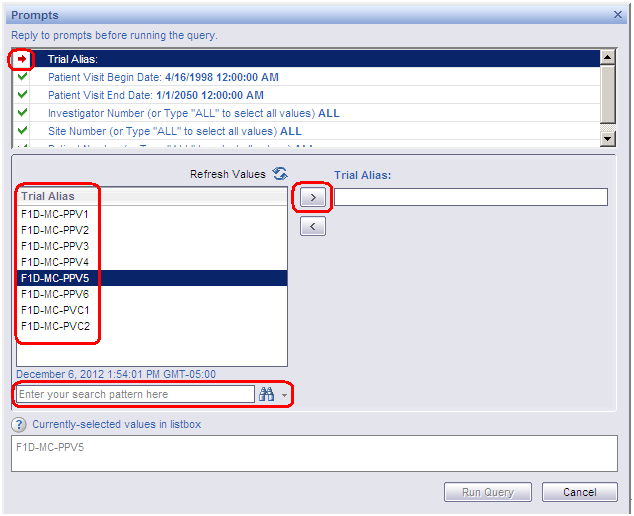
 in front of them you can select the Run Query button
in front of them you can select the Run Query button